Formatted copying
This action allows you to separately configure what will be copied to the program with1 formatting support and to the program without2 such support.
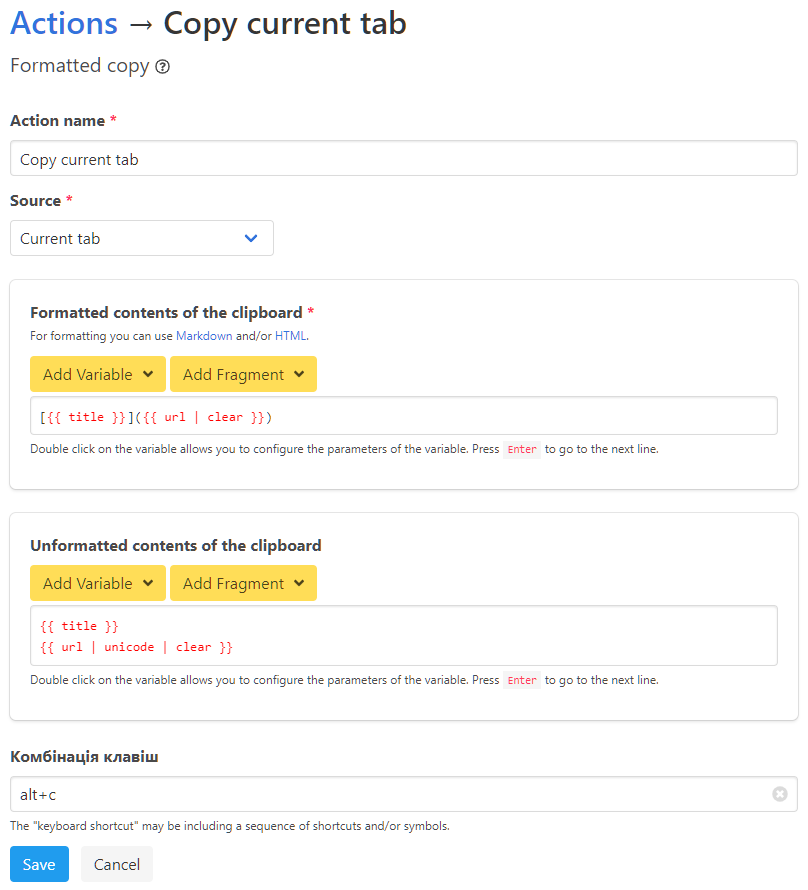
Editing the formatted copy action
In the example above, for programs with formatting support, the clickable title of the page title will be copied, and the link url will be cleared from the marketing tags clear.
For programs without formatting support, the title of the page title with the page address url in the second line will be used, and the page address will be readable unicode characters (if present in the address) and deleted marketing tags clear.
Formatting
For formatting, you can use Markdown and HTML.
| Markdown | HTML | Результат |
|---|---|---|
[Google](https://google.com) | <a href="https://google.com">Google</a> | |
**bold** | <b>bold</b> | bold |
_italic_ | <i></i> | italic |
- first- second | <ul><li>first</li><li>second</li></ul> |
|
1. first1. second | <ol><li>first</li><li>second</li></ol> |
|
See also unformatted copying.

